Customize Any Website, Your Way
Select elements, modify styles, protect sensitive data, and make the web work for you.
Core Features
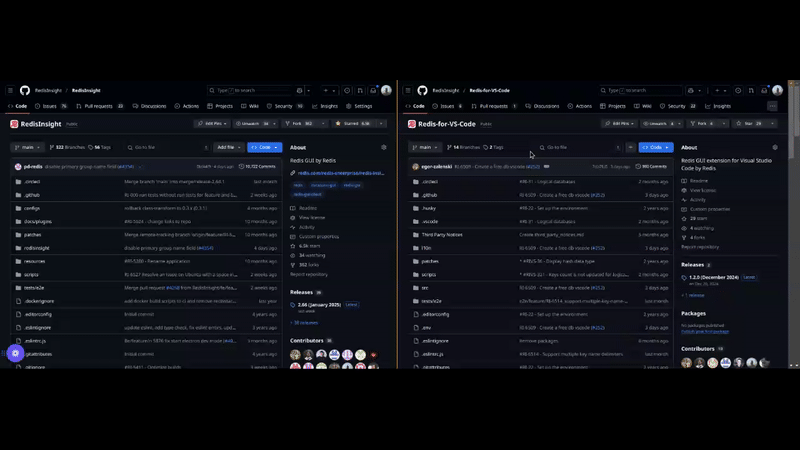
Split Screen & Tab Management
Effortlessly manage and compare content across multiple tabs with advanced split-screen viewing.
- Drag and drop tabs to create split views
- Adjustable split ratios
- Synchronous scrolling option
- Persistent layouts across sessions
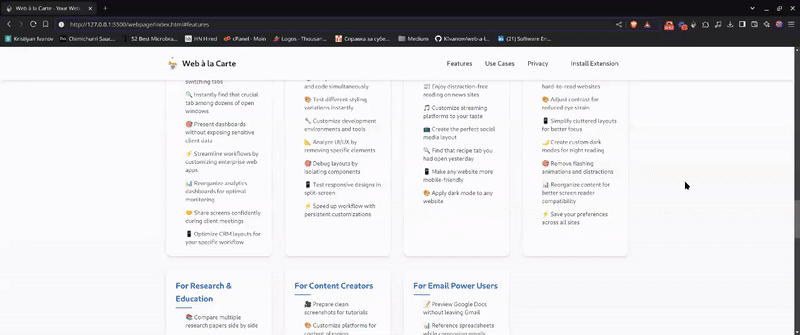
Smart Search
Powerful search across tabs and bookmarks with instant results and filtering.
- Search across all open tabs
- Quick bookmark access
- Browser history integration
- Keyboard shortcuts (Ctrl/Cmd + Shift + K)
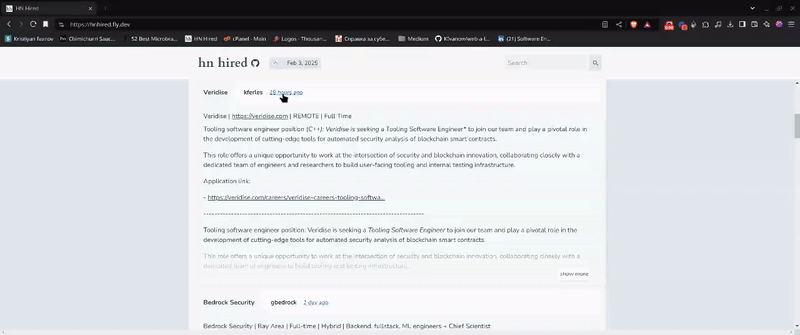
Element Selection
Click any element on any website to modify or remove it. Changes persist across sessions.
- Right-click to select elements
- Remove unwanted content
- Page-specific or domain-wide rules
- Undo/restore functionality
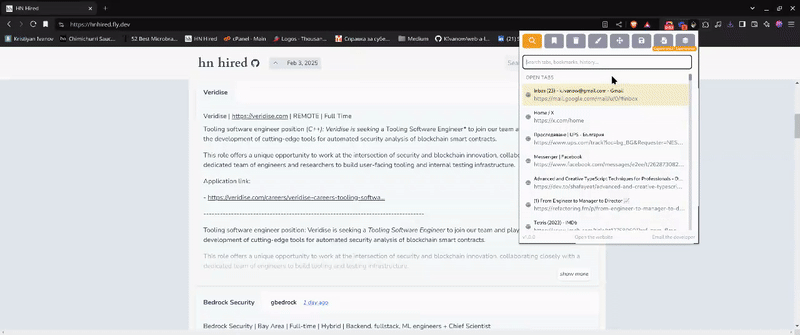
Custom Styling
Modify colors, sizes, fonts, and more with an intuitive interface.
- Color picker for text and backgrounds
- Font size adjustment
- Custom CSS support
- Style persistence
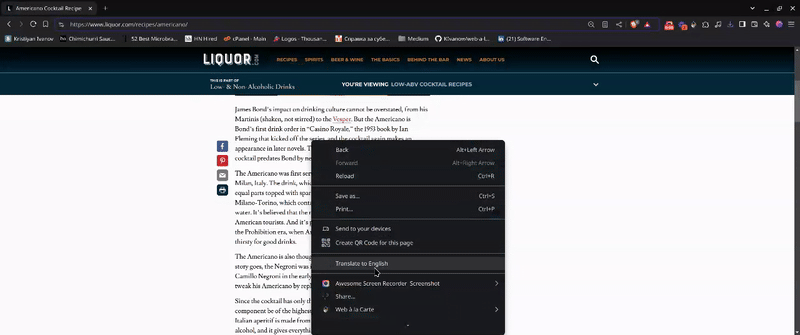
Privacy Protection
Scramble sensitive text content for secure screen sharing and privacy.
- One-click text scrambling
- Maintains page layout
- Toggle via right-click menu
- Perfect for presentations
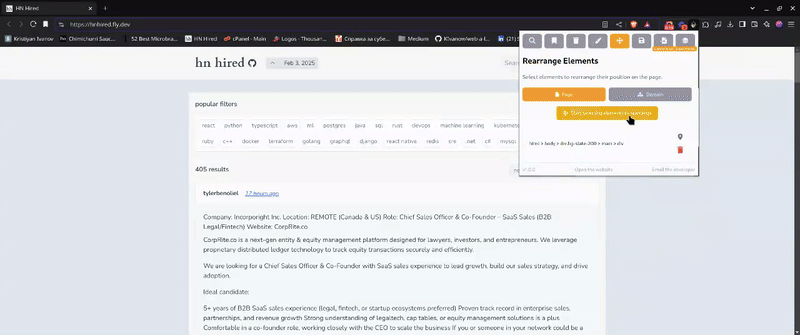
Element Rearrangement
Drag and drop elements to reorganize page layouts.
- Intuitive drag-and-drop interface
- Persistent layout changes
- Domain-wide or page-specific
- Restore original layouts easily
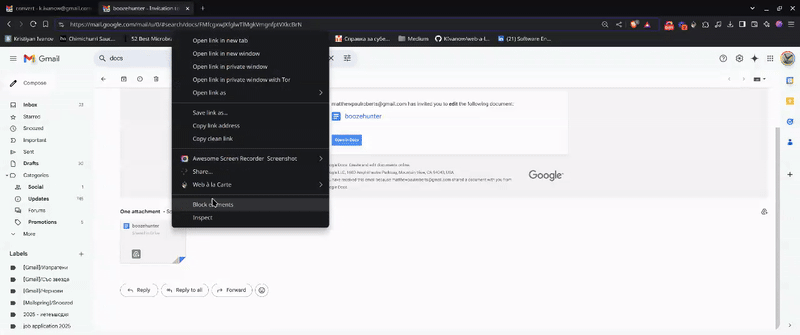
Gmail Document Preview
Preview Google Workspace documents directly in Gmail without leaving your email.
- Right-click any Google Docs link to preview
- Works with Docs, Sheets, and Slides
- Split-screen view with your email
- Quick document reference while composing
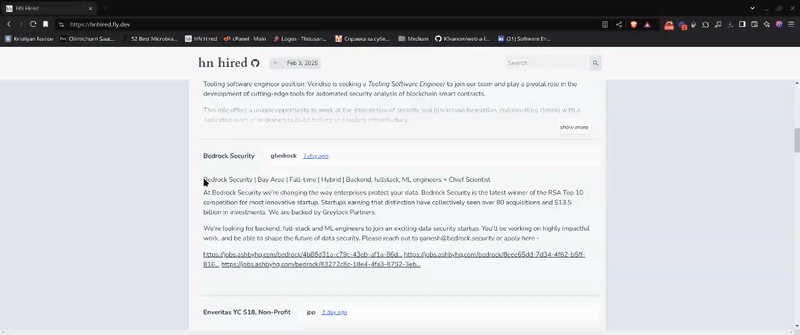
Smart Bookmarks
Create and organize bookmarks with powerful features for better tab management and quick access.
- Custom bookmark categories
- Quick search and filtering
- Bookmark sync across devices
- Smart bookmark suggestions
Real-World Applications
For Professionals
- 💼 Compare financial data side-by-side without switching tabs
- 🔍 Instantly find that crucial tab among dozens of open windows
- 🎯 Present dashboards without exposing sensitive client data
- ⚡ Streamline workflows by customizing enterprise web apps
- 📊 Reorganize analytics dashboards for optimal monitoring
- 🤝 Share screens confidently during client meetings
- 📱 Optimize CRM layouts for your specific workflow
For Developers & Designers
- 📚 Compare documentation and code simultaneously
- 🎨 Test different styling variations instantly
- 🔧 Customize development environments and tools
- 📐 Analyze UI/UX by removing specific elements
- 🎯 Debug layouts by isolating components
- 📱 Test responsive designs in split-screen
- ⚡ Speed up workflow with persistent customizations
For Personal Use
- 🛍️ Compare products while shopping online
- 📰 Enjoy distraction-free reading on news sites
- 🎵 Customize streaming platforms to your taste
- 📺 Create the perfect social media layout
- 🔍 Find that recipe tab you had open yesterday
- 📱 Make any website more mobile-friendly
- 🎨 Apply dark mode to any website
For Accessibility & Comfort
- 👀 Increase text size on hard-to-read websites
- 🎨 Adjust contrast for reduced eye strain
- 📱 Simplify cluttered layouts for better focus
- 🌙 Create custom dark modes for night reading
- 🎯 Remove flashing animations and distractions
- 📊 Reorganize content for better screen reader compatibility
- ⚡ Save your preferences across all sites
For Research & Education
- 📚 Compare multiple research papers side by side
- ✍️ Take notes while watching educational videos
- 🔍 Quick-search through study materials
- 📱 Optimize learning platforms for better focus
- 🎯 Remove distracting elements from study materials
- 📊 Organize reference materials efficiently
- 🎨 Adjust content for better learning experience
For Content Creators
- 🎥 Prepare clean screenshots for tutorials
- 🎨 Customize platforms for content planning
- 📊 Organize social media dashboards efficiently
- 🔍 Compare content across different platforms
- 📱 Preview content in different layouts
- 🎯 Remove sensitive info during recordings
- ⚡ Streamline content management workflow
For Email Power Users
- 📝 Preview Google Docs without leaving Gmail
- 📊 Reference spreadsheets while composing emails
- 🔄 Seamlessly switch between email and documents
- 📎 Quick-view attachments in split-screen
- 📨 Compose more accurate emails with live reference
- 🎯 Maintain focus by avoiding tab switching
- ⚡ Speed up email workflows with instant previews
How It Works
Right-Click
Access powerful features through the context menu - modify elements, split screen, protect privacy, and more
- Custom style any element
- Remove unwanted content
- Preview documents in Gmail
- Toggle text scrambling
Search & Navigate
Press Ctrl/Cmd + Shift + K to instantly search across all your tabs, bookmarks, and history
- Find any open tab instantly
- Search through bookmarks
- Access recent history
- Switch between tabs efficiently
Customize & Save
All your modifications persist automatically across browsing sessions
- Page-specific changes
- Domain-wide rules
- Privacy preferences
- Layout customizations
Privacy Commitment
Your data stays on your device. Period.
- ✓ No data collection or tracking
- ✓ All customizations stored locally
- ✓ No external servers involved
- ✓ Open source for transparency